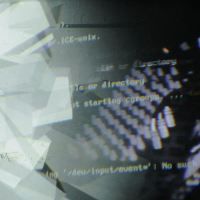Differences
This shows you the differences between two versions of the page.
| Both sides previous revision Previous revision Next revision | Previous revision | ||
|
hdmi_mode [2015/05/25 23:27] admin |
hdmi_mode [2016/10/06 17:23] admin [Manual configuration:] |
||
|---|---|---|---|
| Line 1: | Line 1: | ||
| - | ---- | + | =====HDMI Mode===== |
| - | **HDMI Mode** | + | |
| - | ---- | + | |
| - | **Change the HDMI mode to a DMT:** | + | ====Change the HDMI mode to a DMT==== |
| 3D grafics in Open GL and the OMXPlayer sometimes run into conflicts and the HDMI output stops. The best solution until now is to set the HDMI mode in the configuration file on " | 3D grafics in Open GL and the OMXPlayer sometimes run into conflicts and the HDMI output stops. The best solution until now is to set the HDMI mode in the configuration file on " | ||
| Line 15: | Line 13: | ||
| ---- | ---- | ||
| - | + | ====Manual configuration: | |
| - | **Manual configuration: | + | |
| If the HDMI signal still fails when playing a video, set the right HDMI Mode manually.\\ | If the HDMI signal still fails when playing a video, set the right HDMI Mode manually.\\ | ||
| Line 45: | Line 42: | ||
| hdmi_group=2 | hdmi_group=2 | ||
| hdmi_mode=4 | hdmi_mode=4 | ||
| - | | + | |
| + | All modes are on: [[http:// | ||
| If nothing helps set the HDMI save mode to try to boot with maximum hdmi compatibility. This is the same as the combination of: hdmi_force_hotplug=1, | If nothing helps set the HDMI save mode to try to boot with maximum hdmi compatibility. This is the same as the combination of: hdmi_force_hotplug=1, | ||
| hdmi_safe=1 | hdmi_safe=1 | ||
| Line 51: | Line 50: | ||
| and reboot: | and reboot: | ||
| $ sudo reboot | $ sudo reboot | ||
| - | | + | |
| + | ---- | ||