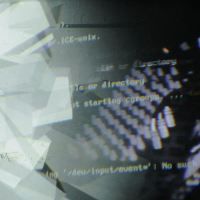This is an old revision of the document!
IP and Network configuration
Set the SSH connection
For activating the SSH connection open
$ sudo raspi-config
In 8. Advanced Options you can activate SSH
Fix IP Address
$ ifconfig
Give the Raspberry Pi an IP address. Open the interfaces file:
$ sudo nano /etc/network/interfaces
Add these lines after “face eth0 inet dhcp”:
auto eth0:1
iface eth0:1 inet static
address 192.168.0.111
netmask 255.255.255.0
Restart ethernet
$ sudo ifdown eth0:1 $ sudo ifup eth0:1
Login over SSH
One can login with:
$ ssh pi@192.168.0.111
or with XWindows support:
$ ssh -XY pi@192.168.0.111
PW: raspberry