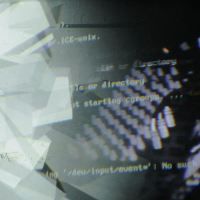Differences
This shows you the differences between two versions of the page.
| Both sides previous revision Previous revision Next revision | Previous revision | ||
|
live_cam [2017/09/07 15:48] admin [SD card read-only] |
live_cam [2017/09/08 21:12] (current) admin [HDMI settings] |
||
|---|---|---|---|
| Line 5: | Line 5: | ||
| [[https:// | [[https:// | ||
| - | For the VGA hat check the modifications here:\\ | + | For the VGA Hat check the modifications here:\\ |
| [[http:// | [[http:// | ||
| ---- | ---- | ||
| - | ==== Modifications | + | ==== Some Mods ==== |
| **Remove the splash screen:** | **Remove the splash screen:** | ||
| $ sudo nano / | $ sudo nano / | ||
| Line 22: | Line 22: | ||
| sudo nano / | sudo nano / | ||
| add: | add: | ||
| + | # Disable camera light | ||
| disable_camera_led=1 | disable_camera_led=1 | ||
| **Install some software:** | **Install some software:** | ||
| Line 30: | Line 31: | ||
| $ sudo apt-get update | $ sudo apt-get update | ||
| - | **Install | + | **Install Pip:** |
| $ sudo apt-get install python-pip | $ sudo apt-get install python-pip | ||
| - | **Install python | + | **Install python |
| + | [[PiCamera]]\\ | ||
| $ sudo apt-get install python-picamera | $ sudo apt-get install python-picamera | ||
| - | Manual: [[PiCamera]]\\ | ||
| - | **Install python omxplayer: | + | **Install python omxplayer: |
| - | $ sudo wget https:// | + | [[python_omxplayer|Python OMXPlayer]]\\ |
| - | $ unzip master.zip | + | |
| - | $ cd embedded-artist-master/ | + | |
| - | $ sudo cp pyomxplayer.py / | + | |
| - | $ sudo pip install pexpect | + | |
| ---- | ---- | ||
| ==== Python Live Cam ==== | ==== Python Live Cam ==== | ||
| + | |||
| + | $ mkdir picam | ||
| + | $ cd picam | ||
| + | |||
| **Download the program:** | **Download the program:** | ||
| Line 99: | Line 100: | ||
| ---- | ---- | ||
| + | ==== Change H264 to mp4 ==== | ||
| + | |||
| + | $ sudo apt-get install gpac | ||
| + | $ MP4Box -add filename.h264 filename.mp4 | ||
| + | | ||
| + | ---- | ||
| + | ==== Links ==== | ||
| + | [[http:// | ||