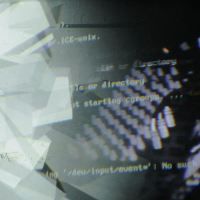Differences
This shows you the differences between two versions of the page.
| Both sides previous revision Previous revision Next revision | Previous revision | ||
|
vnc [2016/06/23 17:50] admin |
vnc [2016/06/23 18:11] (current) admin [Autostart the VNC server:] |
||
|---|---|---|---|
| Line 1: | Line 1: | ||
| ===== VNC ===== | ===== VNC ===== | ||
| - | **Install the VNC Server on the Raspberry:**\\ | + | ==== Install the VNC Server on the Raspberry: |
| [[https:// | [[https:// | ||
| Line 13: | Line 13: | ||
| $ service lightdm stop | $ service lightdm stop | ||
| - | **Install the VNC-Client:** | + | ==== Install the VNC-Client: |
| - | Install the client for your system.\\ | + | Install the client for and on your system.\\ |
| [[http:// | [[http:// | ||
| - | **Enable the Cursor:** | + | ==== Enable the Cursor: |
| - | In | + | Go to: |
| $ nano / | $ nano / | ||
| - | add: | + | Add: -cursor_name left_ptr\\ |
| - | | + | So it looks like that: |
| - | so it looks like: | + | |
| xsetroot -solid grey -cursor_name left_ptr | xsetroot -solid grey -cursor_name left_ptr | ||
| - | **Autostart the VNC server:** | + | ==== Autostart the VNC server: |
| + | Download, unpack and copy the vncboot script to the / | ||
| + | $ cd Downloads | ||
| + | $ wget http:// | ||
| + | $ tar -xf vncboot.tar | ||
| + | $ sudo cp vncboot / | ||
| $ cd / | $ cd / | ||
| - | | ||
| - | $ sudo nano vncboot | ||
| $ sudo chmod 755 vncboot | $ sudo chmod 755 vncboot | ||
| + | Stop the Displaymanager on :0 and start the vnc server on :1\\ | ||
| $ sudo update-rc.d -f lightdm remove | $ sudo update-rc.d -f lightdm remove | ||
| $ sudo update-rc.d vncboot defaults | $ sudo update-rc.d vncboot defaults | ||
| + | Reboot the Raspberry Pi\\ | ||
| + | $ sudo reboot | ||