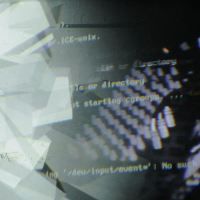Differences
This shows you the differences between two versions of the page.
| Both sides previous revision Previous revision Next revision | Previous revision Last revision Both sides next revision | ||
|
embedded_art_system [2017/09/02 19:40] admin [WLAN] |
embedded_art_system [2017/09/13 18:08] admin [Miscellaneous] |
||
|---|---|---|---|
| Line 8: | Line 8: | ||
| ---- | ---- | ||
| - | ==== Raspberry Pi Image ==== | + | ==== Embedded Artist |
| How to make an Embedded Artist Image ...\\ | How to make an Embedded Artist Image ...\\ | ||
| ... based on Raspbian Wheezy 2014-09-09: | ... based on Raspbian Wheezy 2014-09-09: | ||
| Line 17: | Line 17: | ||
| [[https:// | [[https:// | ||
| - | ---- | + | === Program === |
| - | ==== Program | + | |
| All the code one need for the EAS:\\ | All the code one need for the EAS:\\ | ||
| [[Program]] | [[Program]] | ||
| - | ---- | + | === Directories === |
| - | ==== Directories | + | |
| [[Directories]] | [[Directories]] | ||
| - | ---- | + | === OSC Protocol === |
| - | ==== OSC Protocol | + | |
| [[OSC communication protocol]] | [[OSC communication protocol]] | ||
| - | ---- | + | === Duino-Pi Protokol === |
| - | ==== Duino-Pi Protokol | + | |
| [[Duino-Pi Protokol]] | [[Duino-Pi Protokol]] | ||
| Line 83: | Line 79: | ||
| ---- | ---- | ||
| ==== WLAN ==== | ==== WLAN ==== | ||
| - | [[https:// | + | [[wireless|WLAN]]\\ |
| - | update | + | ---- |
| - | $ sudo apt update | + | ==== Py Live Cam ==== |
| - | $ sudo apt full-upgrade | + | Setup for a Raspberry Pi live camera with Python.\\ |
| - | $ sudo reboot | + | [[live_cam|Py Live Cam]] |
| - | find the wireless adapter | + | |
| - | $ iwlist scan | + | ---- |
| - | wlan0 No scan results | + | ==== Web Cam ==== |
| - | lo Interface doesn' | + | [[webcam|Web Cam]] |
| - | | + | |
| - | scan for networks | + | |
| - | $ sudo iwlist wlan0 scan | egrep " | + | |
| - | | + | |
| - | IE: IEEE 802.11i/ | + | |
| - | | + | |
| - | IE: IEEE 802.11i/ | + | |
| - | open | + | |
| - | $ sudo nano / | + | |
| - | change | + | |
| - | network={ | + | |
| - | ssid=" | + | |
| - | psk=" | + | |
| - | } | + | |
| - | restart the wireless adapter | + | |
| - | $ sudo ifdown wlan0 | + | |
| - | $ sudo ifup wlan0 | + | |
| ---- | ---- | ||
| Line 115: | Line 94: | ||
| [[GitHub Manual]]\\ | [[GitHub Manual]]\\ | ||
| [[Change User]]\\ | [[Change User]]\\ | ||
| - | [[Stop Blanking]]\\ | + | [[stop_blanking|Blanking]]\\ |
| [[Recover the Password]]\\ | [[Recover the Password]]\\ | ||