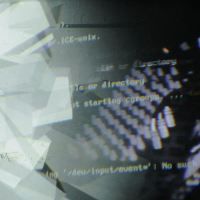This is an old revision of the document!
Table of Contents
Python OMXPlayer
omxplayer:
https://github.com/huceke/omxplayer
http://omxplayer.sconde.net/
pyomxplayer:
https://github.com/KenT2/pyomxplayer
https://github.com/andyjagoe/pyomxplayer
https://github.com/jbaiter/pyomxplayer
downgrade your omxplayer to version 0.2.7:
with the latest version of the pyomxplayer the downgrade is obsolet
<del>Cause the latest version of the omxplayer shows the time on the screen when pause, one has to downgrade to version 0.2.7.
$ sudo apt-get autoremove omxplayer
$ sudo apt-get install libpcre3 fonts-freefont-ttf
$ wget http://omxplayer.sconde.net/builds/omxplayer_0.2.7~git20130615~d87aa60a_armhf.deb
$ sudo dpkg -i omxplayer_0.2.7~git20130615~d87aa60a_armhf.deb
$ rm omxplayer_0.2.7~git20130615~d87aa60a_armhf.deb
NO MORE UPDATE ANYMORE
Install the Pyomxplayer:
copy from:
https://github.com/dernulleffekt/embedded-artist/tree/master/python
pyomxplayer.py
to:
/usr/local/lib/python2.7/dist-packages
or in the folder with your python programm.
or install the version with alpha layer support:
$ wget http://www.dernulleffekt.de/programme/pyomxplayer.py.tar $ tar -xf pyomxplayer.py.tar $ sudo cp pyomxplayer.py /usr/local/lib/python2.7/dist-packages
Example:
>>> import pyomxplayer
if you have the pyomxplayer from github:
>>> omx=pyomxplayer.OMXPlayer('/home/pi/video/example.mp4')
or for the pyomxplayer with alpha:
>>> omx=pyomxplayer.OMXPlayer('/home/pi/video/example.mp4', '100')
than test the funktions
>>> omx.position >>> print(omx.__dict__) >>> omx.set_slower() >>> omx.set_faster() >>> omx.toggle_pause() >>> omx.stop()