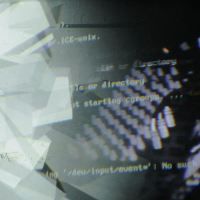This is an old revision of the document!
Table of Contents
IP and Network configuration
Set the SSH connection
In Raspian Jessie it should be activated all ready.
For activating the SSH connection open
$ sudo raspi-config
In 8. Advanced Options you can activate SSH.
Static IP Address
Look up your gateway:
$ netstat -r -n
Find you IP address:
$ ifconfig
$ ip addr
Give the Raspberry Pi a static IP address. Open the interfaces file:
$ sudo nano /etc/network/interfaces
Add these lines after “face eth0 inet dhcp”:
auto eth0:1
iface eth0:1 inet static
address 192.168.0.199
netmask 255.255.255.0
gateway 192.168.0.1
Restart ethernet
$ sudo ifdown eth0:1 $ sudo ifup eth0:1
Login over SSH
One can login with:
$ ssh pi@192.168.0.111
or with XWindows support:
$ ssh -XY pi@192.168.0.111
PW: raspberry