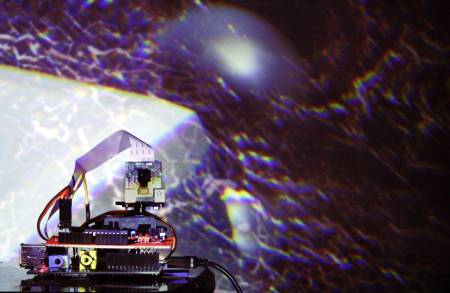Table of Contents
Embedded Art System (EAS)
Malte Steiner and Wolfgang Spahn are exploring the artistic potential of embedded open source systems. This platform gives the possibility to combine quite a lot of independent devices to create a more powerful system than most single computers can provide. Open Source and Open Hardware gives the possibility to access all resources of the used embedded systems, to build a network with full control at the same time.
Both artists developed a system that made it possible to control simultaneously up to 255 independent embedded platforms and keep the costs low by using the cheap mini computer Raspberry Pi. Each individual Raspberry Pi runs a python program that controls the Omxplayer, the Raspicam, Open GL objects and a Paper-Duino-Pi Board with all its analog inputs and outputs. This Python program can be controlled with the Open Sound Control protocol. All embedded systems in the network are connected via Ethernet for exchanging OSC messages.
Embedded Artist Image
How to make an Embedded Artist Image …
… based on Raspbian Wheezy 2014-09-09:
Image Modifikations Wheezy
… based on Raspbian Jessie 2015-11-21:
Image Modifikations Jessie
The original image is here:
https://www.raspberrypi.org/downloads/raspbian/
Program
All the code one need for the EAS:
Program
Directories
OSC Protocol
Duino-Pi Protokol
Network configuration
IP Selctor
Python Modules
All Python libraries for the EAS:
Python OSC
PiCamera
Python OMXPlayer
Python Serial
Python OpenMAX
Python 3D
Set HDMI Mode:
A workaround for HDMI problems:
HDMI Mode
Hardware:
The Hardware for the EAS:
Hardware
VNC Server
Autostart the VNC Server
VNC
USB Audio:
Usb audio setup for the LogiLink UA0053 Adapter
USB_Audio
SD card read-only
Set the SD card to a read-only mode.
Read-Only SDcard
WLAN
Py Live Cam
Setup for a Raspberry Pi live camera with Python.
Py Live Cam